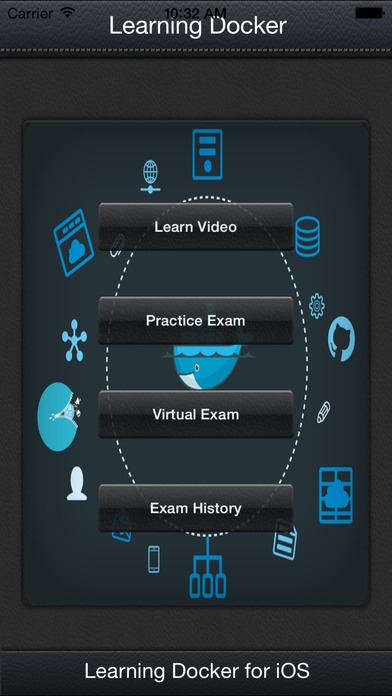Learning Docker 1.0
Continue to app
Paid Version
Publisher Description
Excellent Video Training Course on Learning Docker Master the art of containerizing your applications using Docker, enhancing the software development process. Explore opportunities with Docker to achieve rapid application deployment, reliability, scalability and portability across machines and clouds Learn to build and manage clusters using Swarm, Mesos, and Kubernetes Customize and secure your Docker according to your business requirements In Detail Docker is a tool that is designed to benefit both developers and system administrators. For developers, it means they can develop applications without worrying about the system it will be running on. For system administrators, it gives them flexibility and reduces the number of systems required. This video will teach you to leverage advanced-level Docker. It starts by introducing how Docker works the way it does, first scripting a layer in a Docker workflow-Dockerfile. Next, you will explore compose by writing a docker-compose.yml file for a social network app, and look at top-down approaches to building network topologies for our social network's containers. Then you will be familiarized with the swarm workflow, Kubernetes, and Google's tool for setting up a managed cluster. You will learn how to set up Docker's plugin infrastructure and use the customization options. By the end of this course, you will be able to successfully manage your Docker containers, with the help of minecraft server
Requires iOS 7.1 or later. Compatible with iPhone, iPad, and iPod touch.
About Learning Docker
Learning Docker is a paid app for iOS published in the Kids list of apps, part of Education.
The company that develops Learning Docker is Jason Stafford. The latest version released by its developer is 1.0.
To install Learning Docker on your iOS device, just click the green Continue To App button above to start the installation process. The app is listed on our website since 2016-12-18 and was downloaded 15 times. We have already checked if the download link is safe, however for your own protection we recommend that you scan the downloaded app with your antivirus. Your antivirus may detect the Learning Docker as malware if the download link is broken.
How to install Learning Docker on your iOS device:
- Click on the Continue To App button on our website. This will redirect you to the App Store.
- Once the Learning Docker is shown in the iTunes listing of your iOS device, you can start its download and installation. Tap on the GET button to the right of the app to start downloading it.
- If you are not logged-in the iOS appstore app, you'll be prompted for your your Apple ID and/or password.
- After Learning Docker is downloaded, you'll see an INSTALL button to the right. Tap on it to start the actual installation of the iOS app.
- Once installation is finished you can tap on the OPEN button to start it. Its icon will also be added to your device home screen.